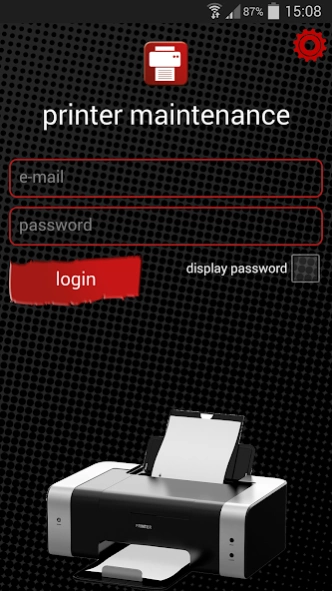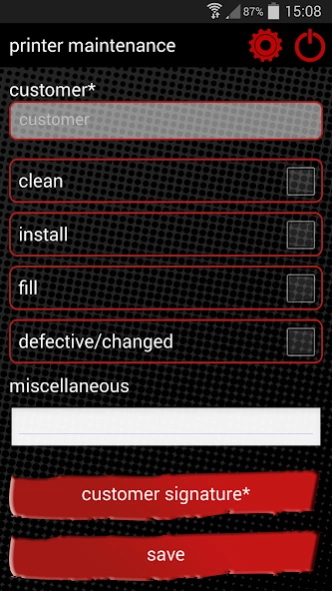Printer Maintenance 2.5.17.57
Free Version
Publisher Description
Printer Maintenance - Time-saving documentation of printer maintenance work
This ginstr app for printer rental and printer maintenance companies makes it easy to document completed tasks undertaken for each customer and to receive immediate confirmation on these tasks.
Maintenance can be optimised by analysing maintenance cycles of customers as well as fault tendencies of printers.
This app continuously replicates all user data with ginstr cloud.
The data can then be analysed, processed, sorted, filtered, exported and shared with other departments, such as accounting or dispatching, in ginstr web - the web based platform for use with all ginstr apps.
Link to ginstr web: https://sso.ginstr.com/SSOServer/
Features:
▶ records all customer information
▶ records all completed maintenance tasks (E.g. cleaning, installation, refill)
▶ sends notifications of defects or replacement
▶ records any additional information
▶ registers all addresses automatically from the GPS coordinates when entering data (if GPS reception is available)
▶ registers dates and time of data entry automatically
▶ records the logins of users
▶ captures customer signatures
Benefits:
▶ tamper-proof digital recording of all tasks completed per customer or order
▶ customers are able to confirm all completed tasks and the time spent by the worker
▶ no time-consuming paperwork on location
▶ receive daily inspection reports per employee
▶ analyse most common tasks
▶ identify fault tendencies of individual machines or machine types
▶ covers all inspection requirements, securely saving the audit trails in ginstr cloud
▶ service reports can be immediately incorporated into customer invoices
This app is offered to you at no cost; however, in order to use the app in conjunction with the ginstr cloud you need to purchase a ginstr subscription.
About Printer Maintenance
Printer Maintenance is a free app for Android published in the PIMS & Calendars list of apps, part of Business.
The company that develops Printer Maintenance is ginstr GmbH. The latest version released by its developer is 2.5.17.57.
To install Printer Maintenance on your Android device, just click the green Continue To App button above to start the installation process. The app is listed on our website since 2023-09-13 and was downloaded 3 times. We have already checked if the download link is safe, however for your own protection we recommend that you scan the downloaded app with your antivirus. Your antivirus may detect the Printer Maintenance as malware as malware if the download link to com.ginstr.printerMaintenance is broken.
How to install Printer Maintenance on your Android device:
- Click on the Continue To App button on our website. This will redirect you to Google Play.
- Once the Printer Maintenance is shown in the Google Play listing of your Android device, you can start its download and installation. Tap on the Install button located below the search bar and to the right of the app icon.
- A pop-up window with the permissions required by Printer Maintenance will be shown. Click on Accept to continue the process.
- Printer Maintenance will be downloaded onto your device, displaying a progress. Once the download completes, the installation will start and you'll get a notification after the installation is finished.